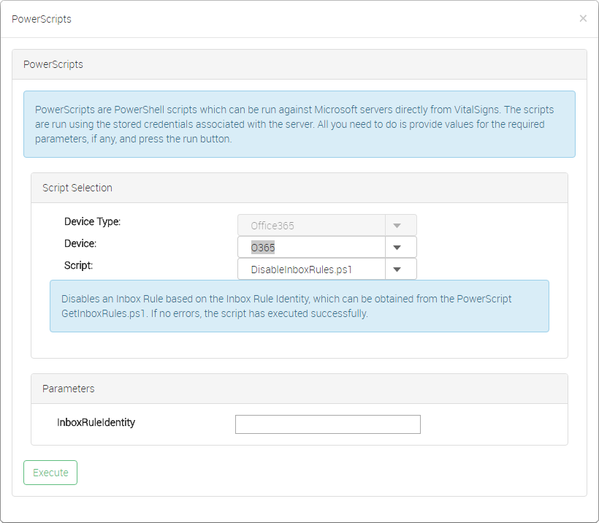Office 365
Chandler Berry
Alan Forbes
The Office 365 page has information on all facets of the Office 365 environment.
About the Office 365 page
The Office 365 Key Metrics page has multiple tabs with information on multiple different important facets of an Office 365 implementation. Every tab on this page is detailed in full on the child pages of this page.
This page also includes a special feature, that can be previewed further down this document.
The tabs can be found here:
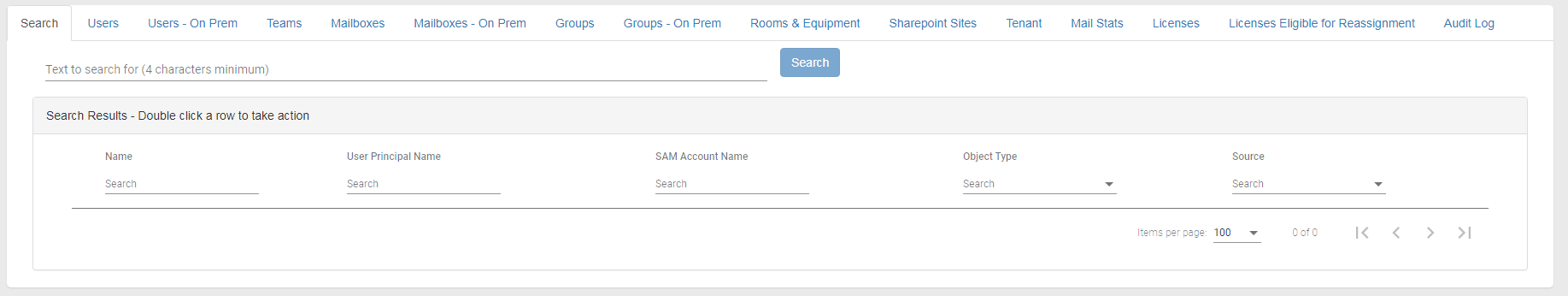
Special Features of the Office 365 page
PowerScripts
The Mailbox and Users tabs for this page includes a button next to the "Export to Excel" button that is labeled "PowerScripts". This button will pull up a modal containing the ability to run PowerScripts, and see their results. From the different drop-down menus, the user can select what Device to run the PowerScript against, select the PowerScript to run, and input the InboxRuleIdentity to run the PowerScript as.
Search
The default Tab for the Office 365 page is the Search tab. This is a powerful tool that helps users with extremely large User-bases to be able to quickly find what they are looking for. Traditionally loading a list of 30,000 users can take minutes, but as long as you know the name of who you are looking for, the Search function can cut that down to seconds.
The Search function can find O365 objects from a number of different sources, including:
- Users (Cloud and On-Prem Exchange)
- Mailboxes (Cloud and On-Prem Exchange)
- Groups (Cloud and On-Prem Exchange)
- Rooms and Equipment