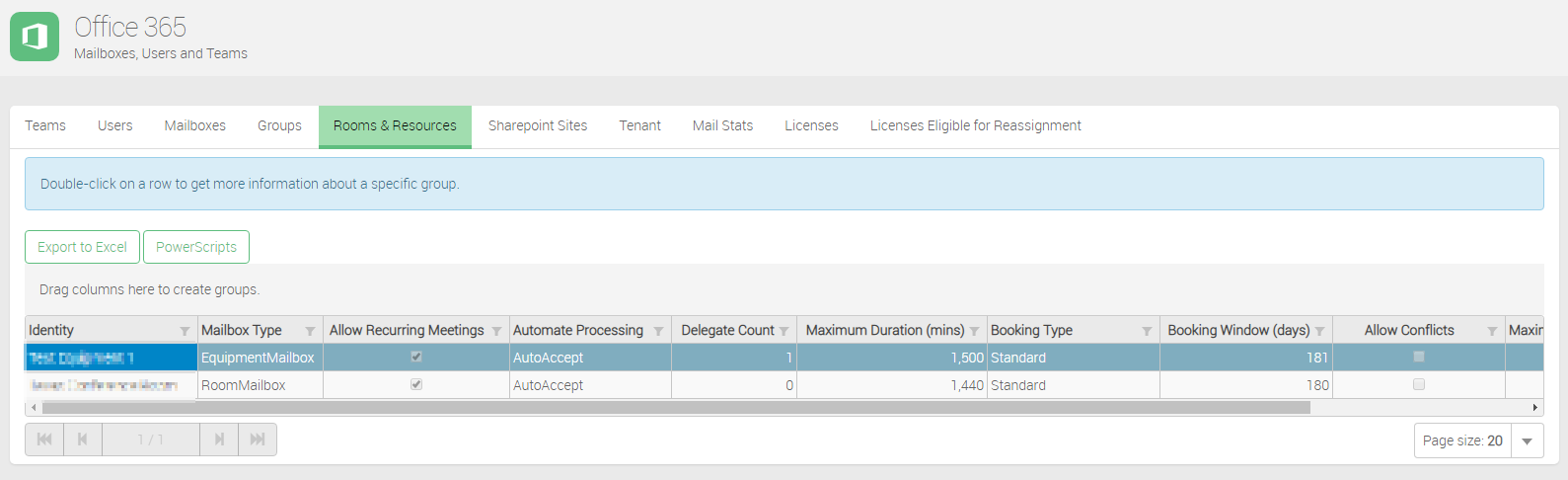About the Office 365 Rooms and Resources tab
The Office 365 Rooms and Resources tab includes information about the Rooms and Resources that are currently configured for the Office 365 Environment.
The table has the following columns:
- Identity
- Mailbox Type
- Allow Recurring Meetings
- Automate Processing
- Delegate Count
- Maximum Duration (mins)
- Booking Type
- Booking Window (days)
- Allow Conflicts
- Device Name
Identity is the name of the Room/Resource. Mailbox Type is the type of mailbox that the Room/Resource has defined. Allow Recurring Meetings is a yes/no field that displays whether the Room/Resource is set up for Recurring events to be scheduled. Automate Processing shows if a room/Resource is set to automatically accept requests. Delegate Count is the number of users that are able to delegate. Maximum Duration (mins) is the maximum amount of time, in minutes, that an event can be scheduled for. Booking Type is the type of booking the Room/Resource utilizes. Booking Window (days) is the amount of time, in days, that a booking can be made ahead of time. Allow Conflicts is a yes/no field that displays whether the Room/Resource is allowed to be Double-booked. Device Name is the name of the client that host the Room/Resource.