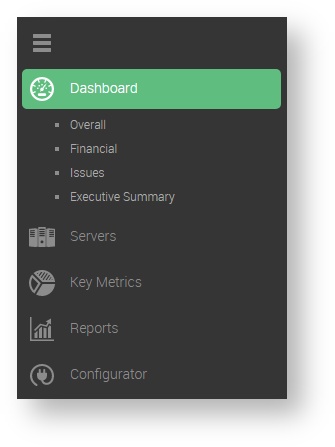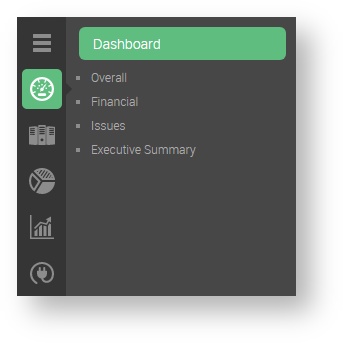/
Dashboard
Dashboard
The Dashboard Bar includes 3 sub-pages that give the user Vital insight into the health of the configured servers and databases.
, multiple selections available,
Related content
Side Bar Navigation
Side Bar Navigation
More like this
Servers & Configuration Reports
Servers & Configuration Reports
More like this
Reports
More like this
Servers
More like this
Issues
More like this
Introduction
Introduction
More like this