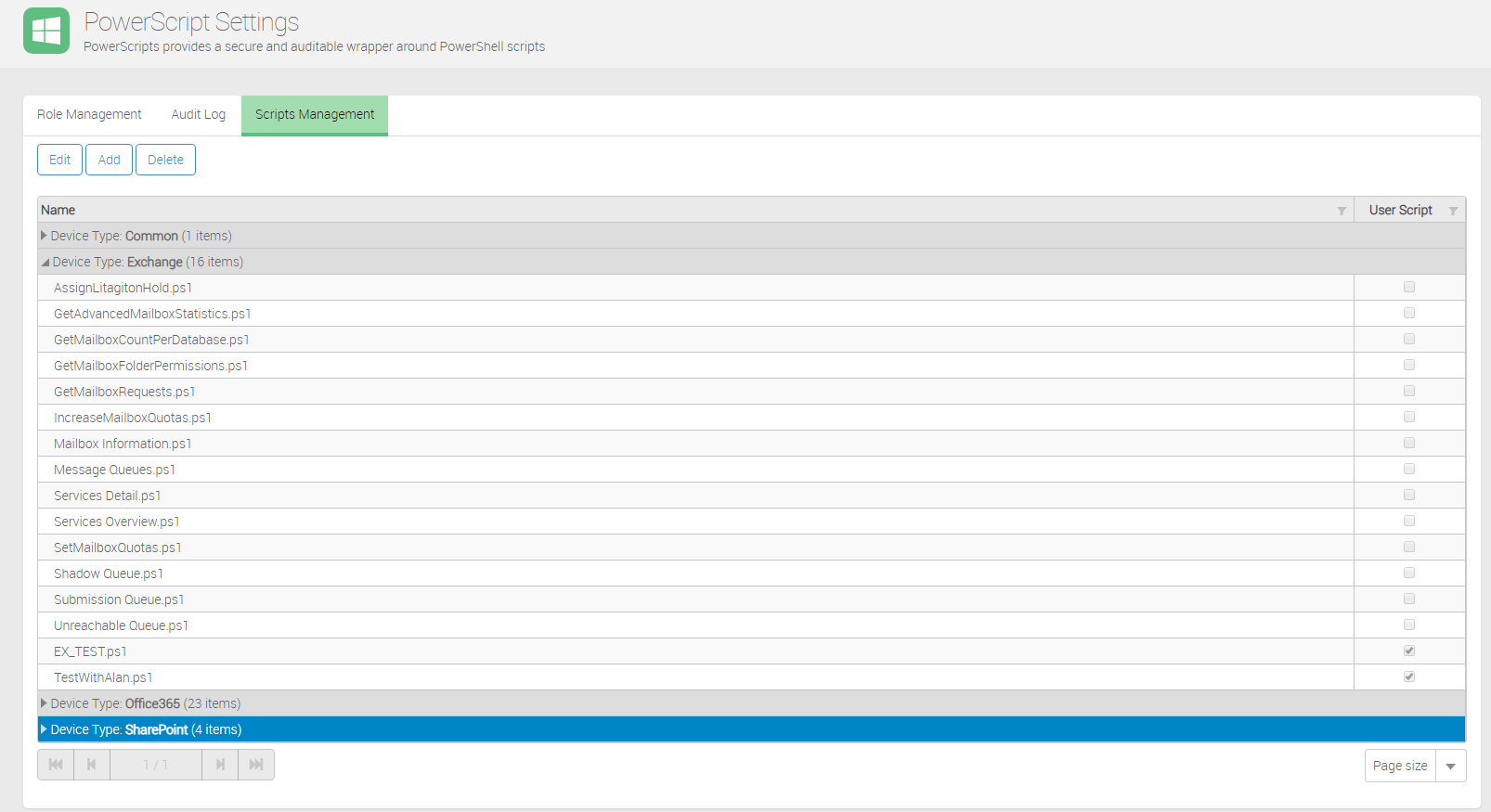/
PowerScript Settings
PowerScript Settings
The PowerScript Settings page provides the ability to administrate the usage of our PowerScripts from the UI.
, multiple selections available,
Related content
PowerScript Role Management
PowerScript Role Management
More like this
PowerScripts
PowerScripts
More like this
Office 365 Tenant
Office 365 Tenant
More like this
Release Notes
Release Notes
More like this
Current PowerScript Library
Current PowerScript Library
More like this
Adding your own PowerScripts to VitalSigns
Adding your own PowerScripts to VitalSigns
More like this