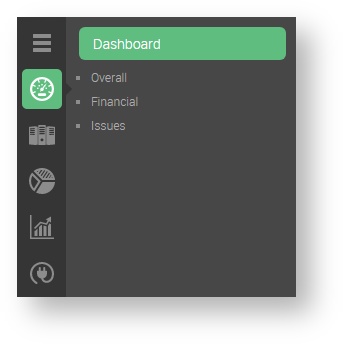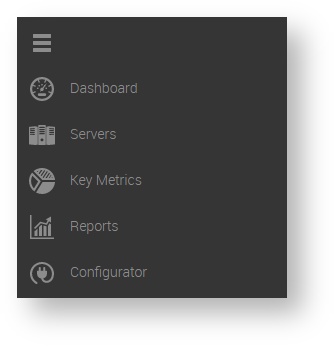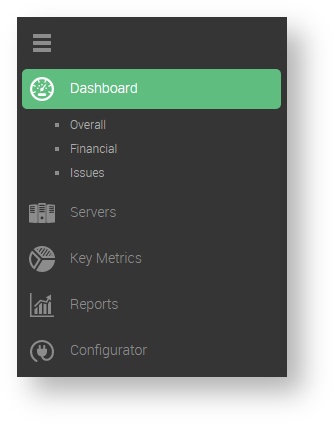Side Bar Navigation
The Side Bar Navigation feature is available on all pages of the VitalSigns site, and allows the user to quickly and simplistically navigate to what they need to see. The Side Bar can be accessed on all device types, regardless of size and resolution.
, multiple selections available, Use left or right arrow keys to navigate selected items