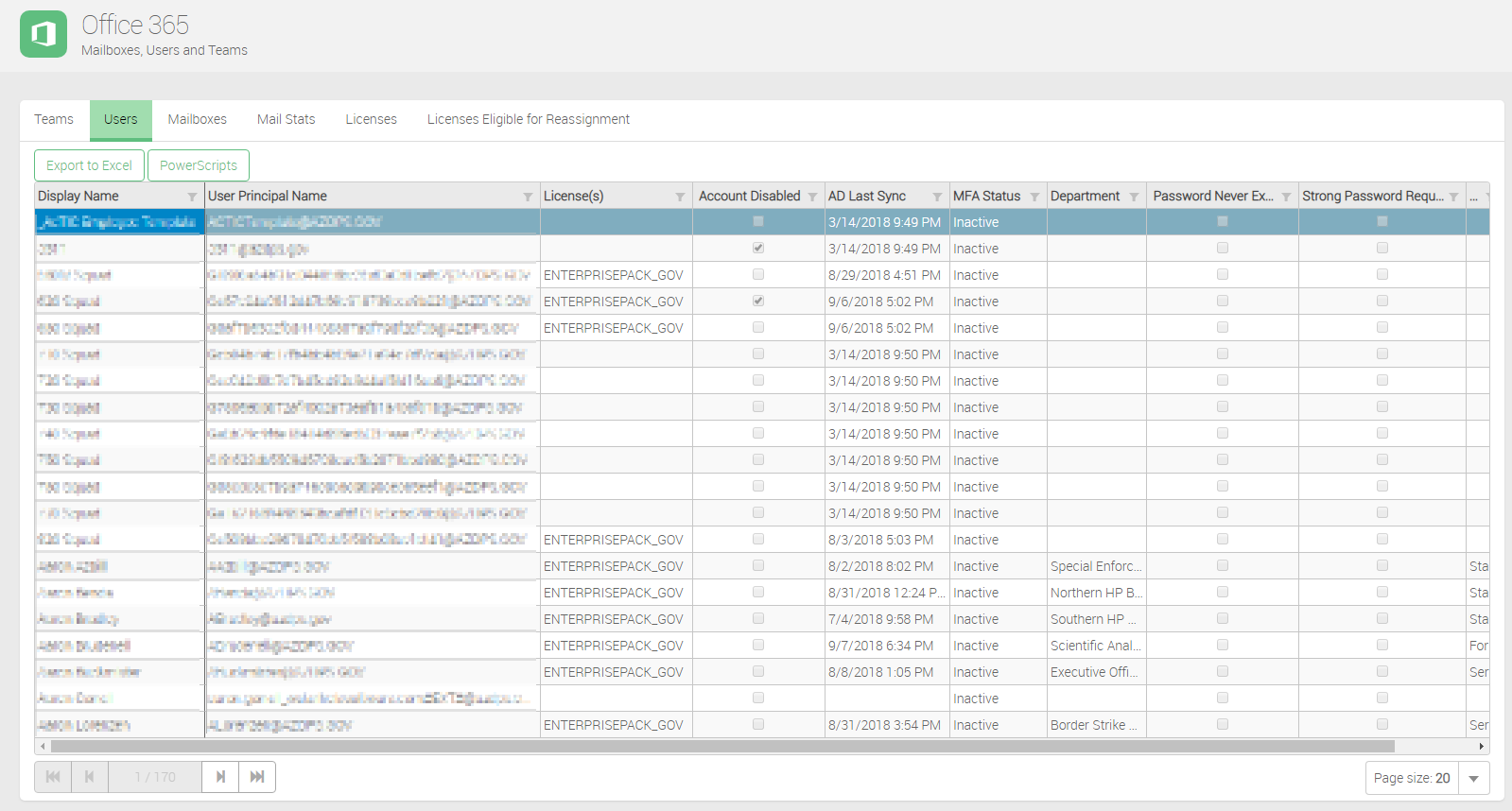Office 365 Users
The Users Tab has multiple Metrics about Users in the O365 environment.
About the Office 365 Users tab
The Users tab is the second tab on the page. This tab features a table that contains every currently configured Office 365 User in the VitalSigns environment.
The table has the following columns:
- Display Name
- User Principal Name
- License(s)
- Account Disabled
- AD Last Sync
- MFA Status
- Department
- Password Never Expires
- Strong Password Required
- Title
- User Type
Display Name is the name of the user as it appears in the Office 365 environment. User Principal Name the account name of the user (Email address). License(s) shows all licenses that the user currently has. Account Disabled is a check-box that shows whether the account is disabled. AD Last Sync describes the date and time that the last AD sync was completed. MFA Status is a check-box that shows whether the account has Multi-Factor Authentication enabled for login or not. Department shows the department that the user's account is assigned to. Password Never Expires is a check-box that shows whether the account's password ever expires. Strong Password Required is a check-box that shows whether the account requires a strong password. Title shows the title of the user. User Type shows the type of user account the account is.
All Key Metrics can be exported to Excel with the "Export to Excel" button located at the top of every Key Metric page.