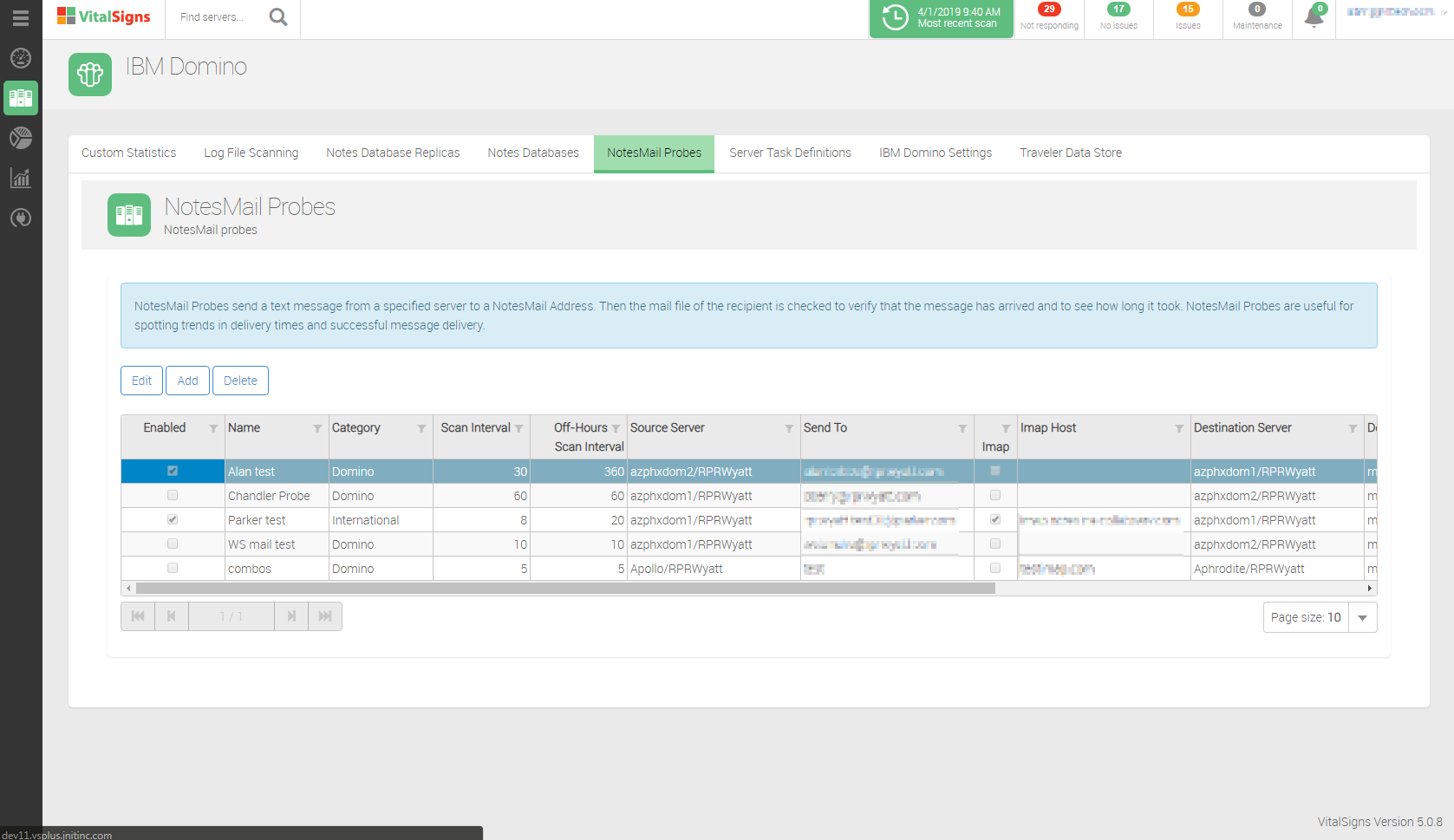NotesMail Probes
This page contains the configuration for the NotesMail Probes feature of VitalSigns.
About the NotesMail Probes Configurator page
NotesMail Probes are able to see if email is able to be sent a received within an organization, by using test email accounts.
When Adding a new probe, you must provide the following information:
- Name
- Category
- Scan Interval
- Retry Interval
- Off-hours Scan Interval
- Delivery Threshold
- Send to
- Reply to
If the probe is to use IMAP to query, the following must be provided:
- Server Hostname
- Credentials
If the Probe does not utilize IMAP, the following is required instead:
- Source Server
- Destination Server
- Destination Database Filename
Name is a helpful name to identify the probe. Category is the kind of probe it will be (Most likely Domino). Scan Interval is the amount of time in-between scans VitalSigns should wait. Retry Interval is the amount of time VitalSigns will wait until trying again. Off-hours Scan Interval is the scan interval when the time is outside the specified Business Hours. Delivery Threshold is the amount of time before VitalSigns will declare an error if the mail hasn't arrived. Send to is the email address the test email should be sent to. Reply to is the address that will be used as the sender. Server Hostname is an IMAP specific field that is for the hostname or IP of the server that VitalSigns will check for the test message. Credentials is another IMAP specific field that is for the credentials needed for the Server listed in Server Hostname. Source Server is the hostname of the Sorce of the test mail. Destination Server is the hostname of the Server for VitalSigns to check for the test message. Destination Database Filename is the filename of the database to check for the test email.