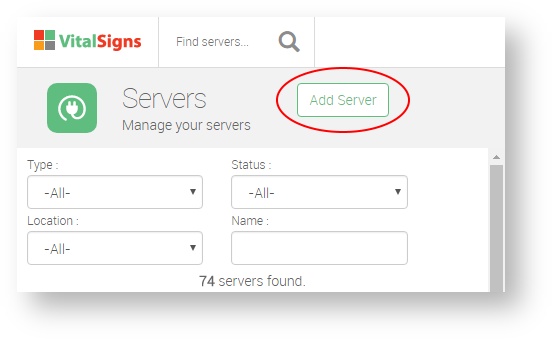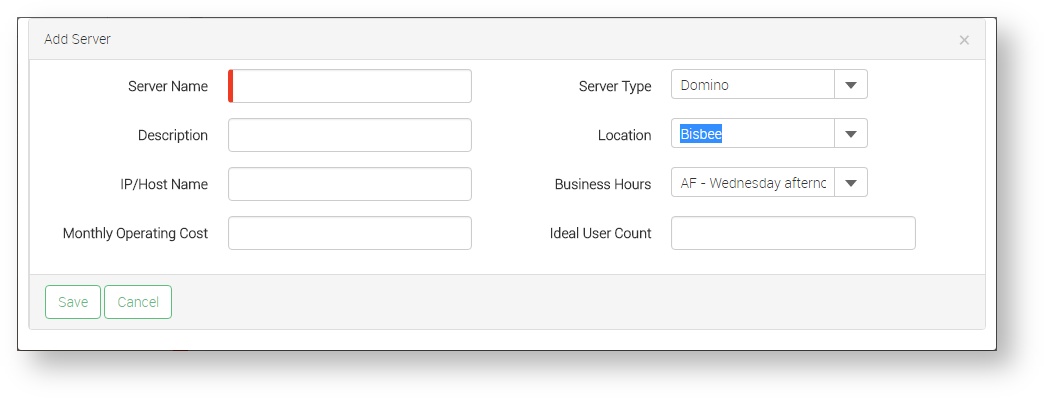/
Import Servers
Import Servers
, multiple selections available,
Related content
Import AD Servers
Import AD Servers
More like this
Server List
Server List
More like this
Server Requirements
Server Requirements
More like this
Server List (Configurator)
Server List (Configurator)
More like this
Server Attributes
Server Attributes
More like this
Installation / Introduction
Installation / Introduction
More like this