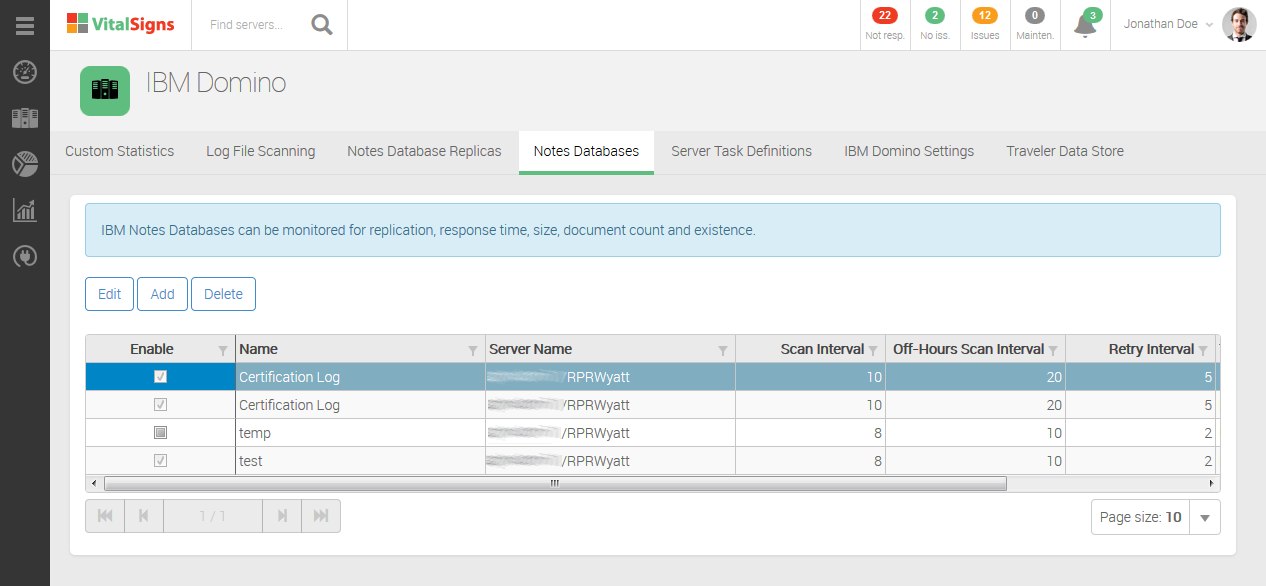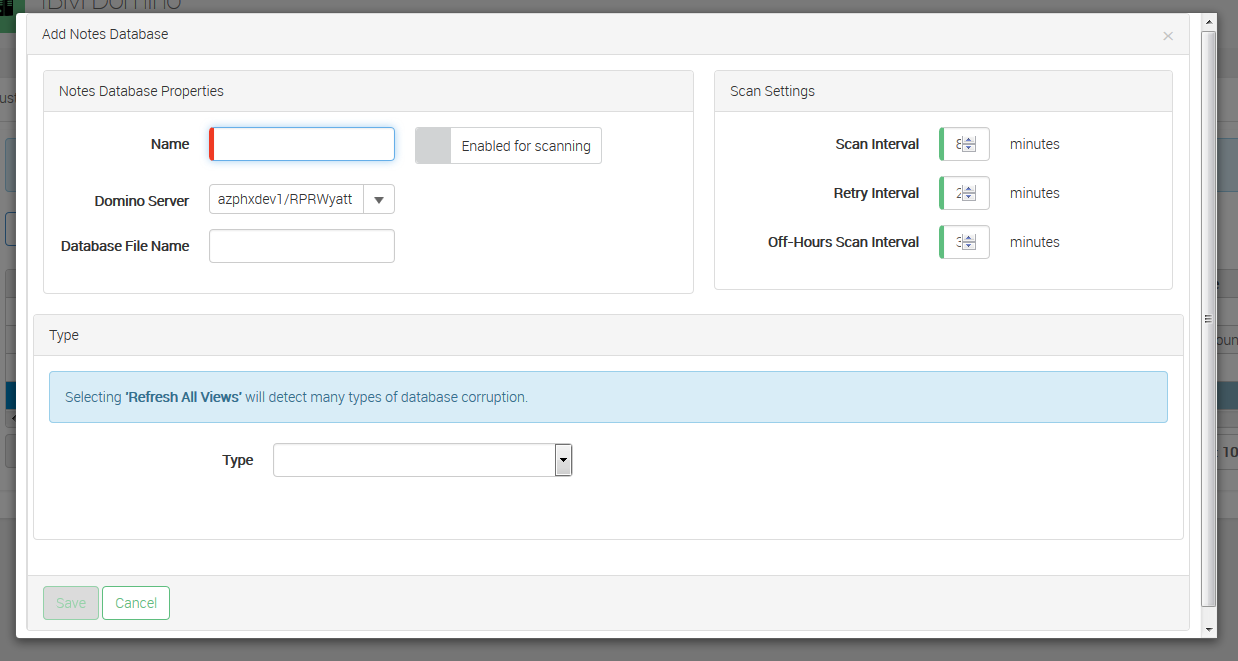Notes Databases
Navigate to: Configurator » IBM Domino Settings » Notes Databases tab
You can monitor individual Notes Databases for replication, response time, size, document count and existence.
Add New Notes Database Monitor
- Click the Add button.
- Enter a name to define the Notes Database.
- Select the server the database is located on.
- Enter the name of the database as it is located on the server.
- Enter the appropriate scan settings for the database.
- Select the type of event you wish to monitor against the Notes database.
- Select the value at which you would like VitalSigns to trigger an alert.
- Click the Save button.
Edit Existing Notes Database Monitor
- Select the Notes Database you wish to make changes to.
- Click the Edit button.
- Make any changes to the Notes Database as needed.
- Click the Save button to save the changes.
Delete Existing Notes Database Monitor
- Select the Notes Database you wish to delete.
- Click the Delete button.
- Click OK to confirm you would like to delete the Notes Database.
, multiple selections available,