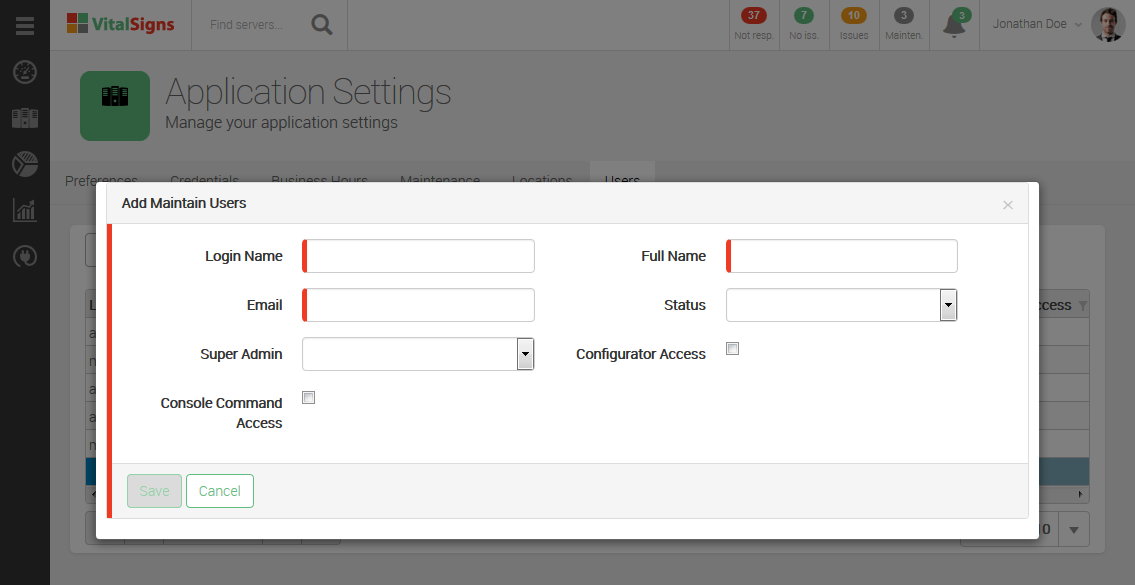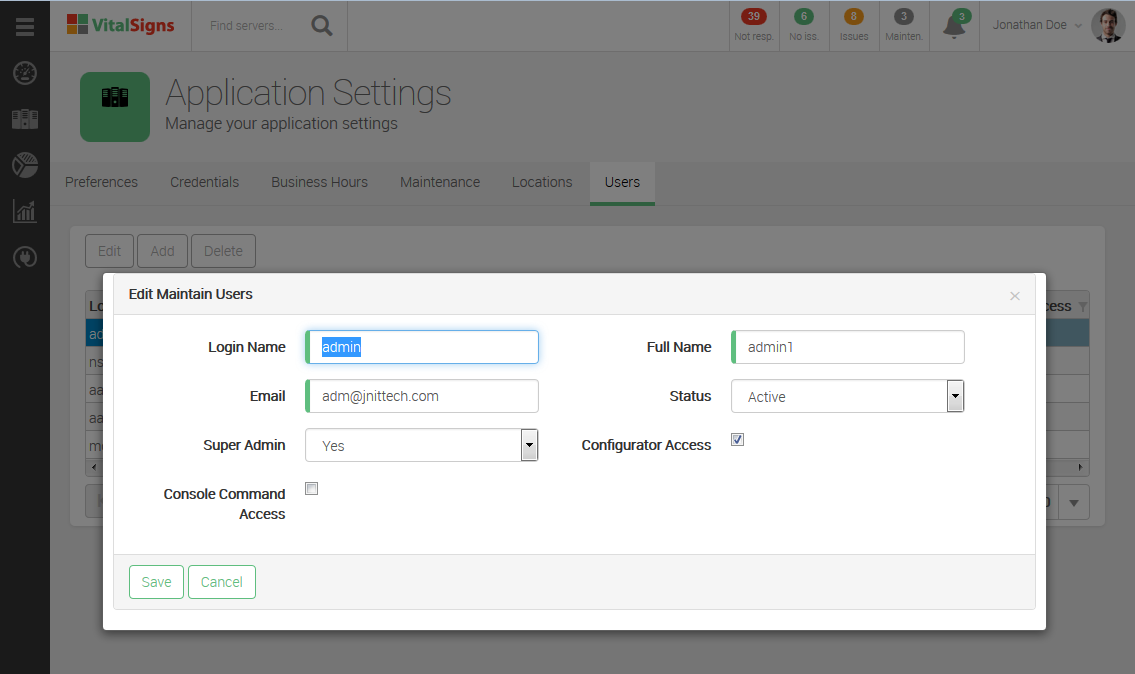/
Manage VitalSigns Users
Manage VitalSigns Users
Navigate to: Configurator » Application Settings » Users tab
Add New Users
- Click the Add button.
- Enter the Login Name and Full Name for the new user.
- Enter an email address where the users credentials will be sent to.
Select the access options for the user.
- Super Admin allows the user to create new users
- Console Command Access will allow the user to send server console commands to a selected server via VitalSigns
- Configurator Access allows the user to access the VitalSigns Configurator
- Click the Save button.
An email containing the credentials will be sent to the email addresses specified in the above step.
Edit Existing Users
- Select the User you wish to make changes to.
- Click the Edit button.
- Make any changes to the User as needed.
- Click the Save button to save the changes.
Delete Existing Users
- Select the User you wish to delete.
- Click the Delete button.
- Click OK to confirm you would like to delete that User.
, multiple selections available,
Related content
Getting Started With VitalSigns
Getting Started With VitalSigns
More like this
Adding your own PowerScripts to VitalSigns
Adding your own PowerScripts to VitalSigns
More like this
User Accounts
User Accounts
More like this
Create a New User
Create a New User
More like this
Credentials
Credentials
More like this
Application Settings
Application Settings
More like this