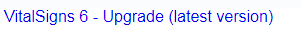Upgrade Installations
For upgrading an existing VitalSigns Plus installation to the latest version.
Step 1: Download the required files
- Go the VitalSigns download page VitalSigns download.
- Locate the VitalSigns 6 - Upgrade (latest version) link and click to open.
Download Upgrade_VS_Mongo_VS6.0.X.exe located underneath the VitalSigns 6 - Upgrade tab.
Step 2: Run the upgrade
On the VitalSigns workstation, locate the upgrade file and run it as administrator.
It is not necessary to stop VitalSigns first.
Follow the setup Wizard instructions.
If you are running VitalSigns in a HA configuration, please select Next with the default selections.
If VitalSigns is set up to utilize HA, note that you must upgrade all the nodes to the same version.
The necessary VitalSigns services will automatically start.
, multiple selections available,