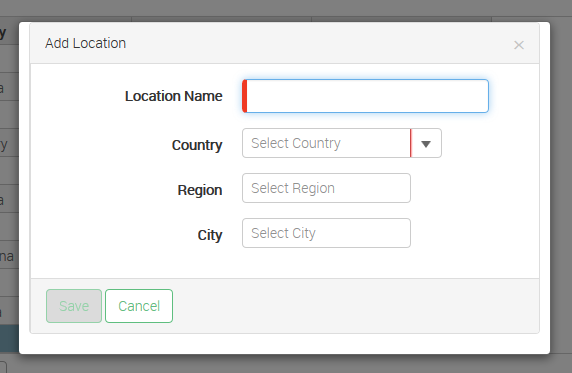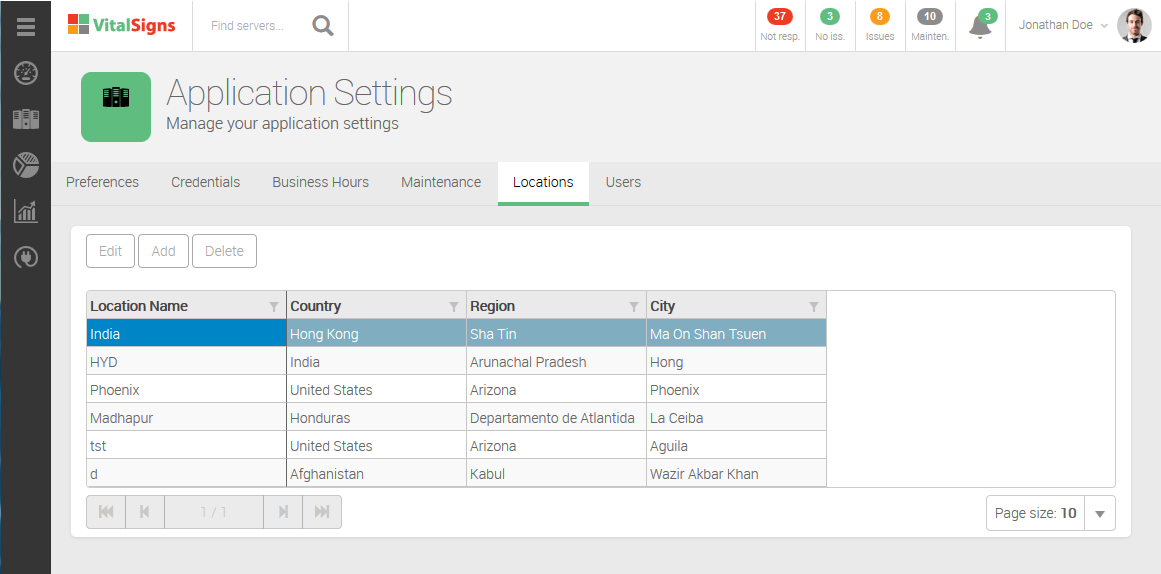/
Manage Server Locations
Manage Server Locations
Navigate to: Configurator » Application Settings » Locations tab
Add New Server Location
- Click the Add button.
- Enter a name to define the Location.
- Select the appropriate geographical location from the drop down lists (optional).
- Click the Save button.
Edit Existing Server Location
- Select the Location you wish to make changes to.
- Click the Edit button.
- Make any changes to the Location as needed.
- Click the Save button to save the changes.
Delete Existing Server Location
- Select the Location you wish to delete.
- Click the Delete button.
- Click OK to confirm you would like to delete the Location.
, multiple selections available,