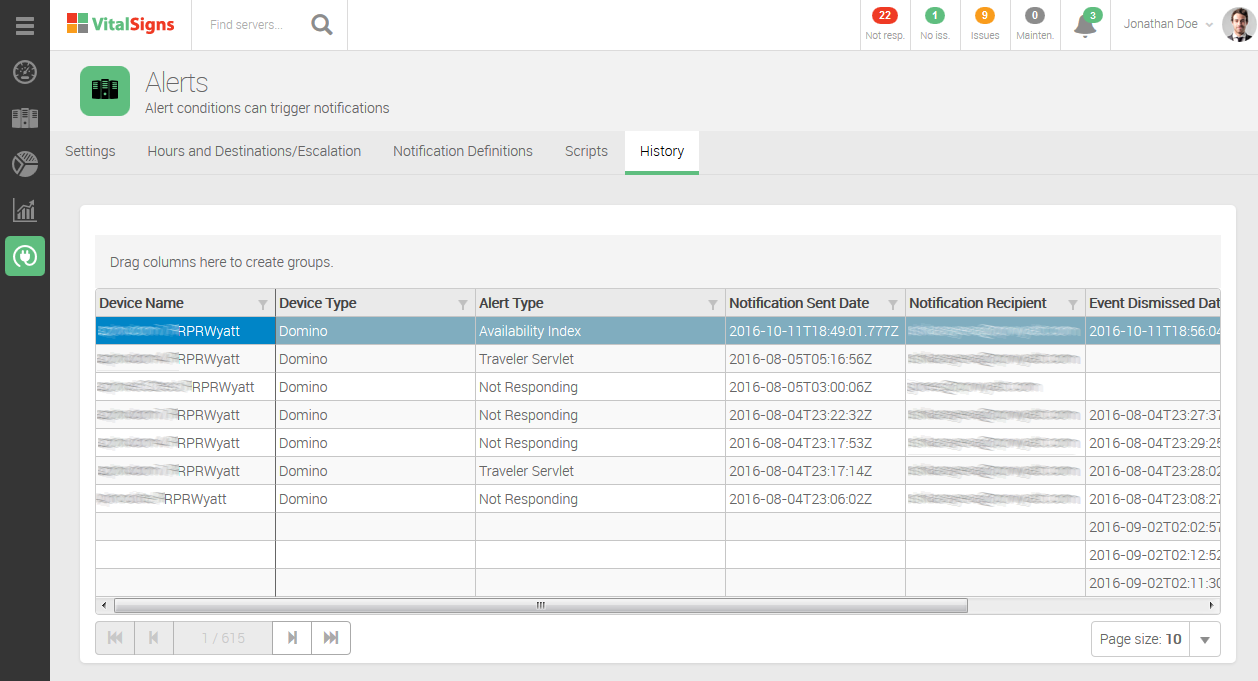/
Alert History
Alert History
Navigate to: Configurator » Alert Settings » History tab
, multiple selections available,
Related content
Alerts Settings
Alerts Settings
More like this
Hours and Destinations/Escalation
Hours and Destinations/Escalation
More like this
Notification Definitions
Notification Definitions
More like this
Configurator
Configurator
More like this
Introduction
Introduction
More like this
First Time Tour
First Time Tour
More like this