/
Notification Definitions
Notification Definitions
Sept 18, 2018
On this page, the the Notification Definitions for the alerts can be added, edited, or deleted.
About the Notification Definitions tab
Each Notification Definition consists of the following:
- Definition Name
- Hours and Destinations
- Escalation
- Events
- Servers
Definition Name is the name of of the Alert definition that is being configured. Hours and Destinations is which user-configurable Hours the Alert should be active for. Escalation is an option where an Escalation Alert will be sent out if the Alert has been active for longer than a user-define threshold. Events are what Server events you would like to be alerted for. There are many Events that can be monitored. Servers is what servers you would like those Events to be monitored for Alerts on.
Steps to enable/configure:
Step 3: Create Alert Notification Definition
- Enter a name (for reference) to define the alert.
- Select which Hours and Destinations you would like to apply to the alert.
- Select (if any) Escalation settings you would like to apply to the alert.
- Expand the desired device type and select the Events for which you will be alerted.
- Check the box next to the Servers the events will apply to.
- Click the Save button to save the settings.
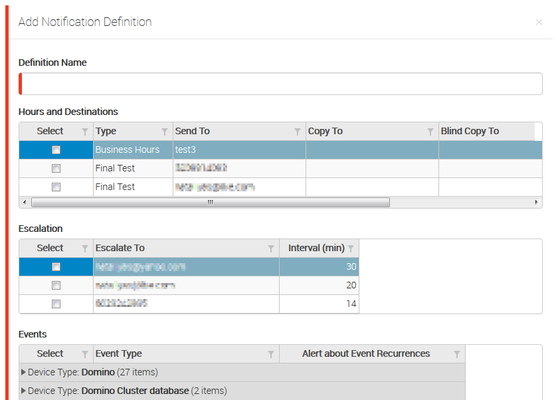
, multiple selections available,