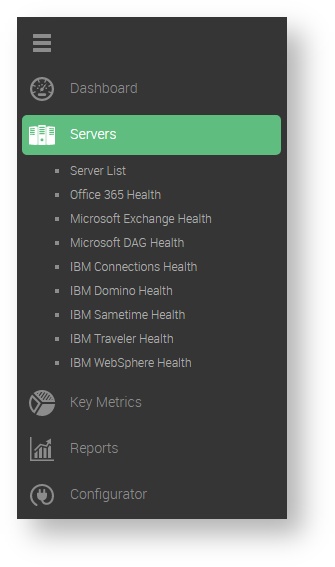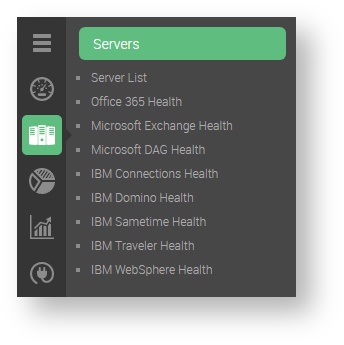Servers
Chandler Berry
The Servers Bar includes 9 sub-pages that give the user a more in-depth view into the health of their environment than the Dashboard offers. This information can be leveraged by System Administrators for quicker system fixes.
About the Servers Bar
The Servers Bar is the 2nd in 5 separate categories in the Side Bar Navigation Pane. The pages that can be accessed from this category are the following:
- Server List
- Office 365 Health
- Microsoft Exchange Health
- Microsoft DAG Health
- IBM Connections Health
- IBM Domino Health
- IBM Sametime Health
- IBM Traveler Health
- IBM WebSphere Health
Server List: This page shows a list of all configured servers in the left pane, and all of the currently selected server's details in the right pane.
When the user clicks on the Servers button, VitalSigns will navigate to the Server List page by default.
Office 365 Health: This page shows the status of all Office 365 servers, and gives usage and performance stats.
Microsoft Exchange Health: This page shows the current status of all monitored Microsoft Exchange servers.
Microsoft DAG Health: This page shows the status of all configured DAG's that are being monitored.
IBM Connections Health: This page shows a tailored view of the status of all IBM Connections servers in the environment, and show usage data.
IBM Domino Health: This page shows the status of all IBM Domino servers in the environment, and shows their configuration and hardware information.
IBM Sametime Health: This page shows the status of all IBM Sametime servers, and shows their usage stats.
IBM Traveler Health: This page shows the status of all IBM Traveler servers, and gives performance stats.
IBM WebSphere Health: This page shows the status of all IBM WebSphere servers, and gives performance stats.