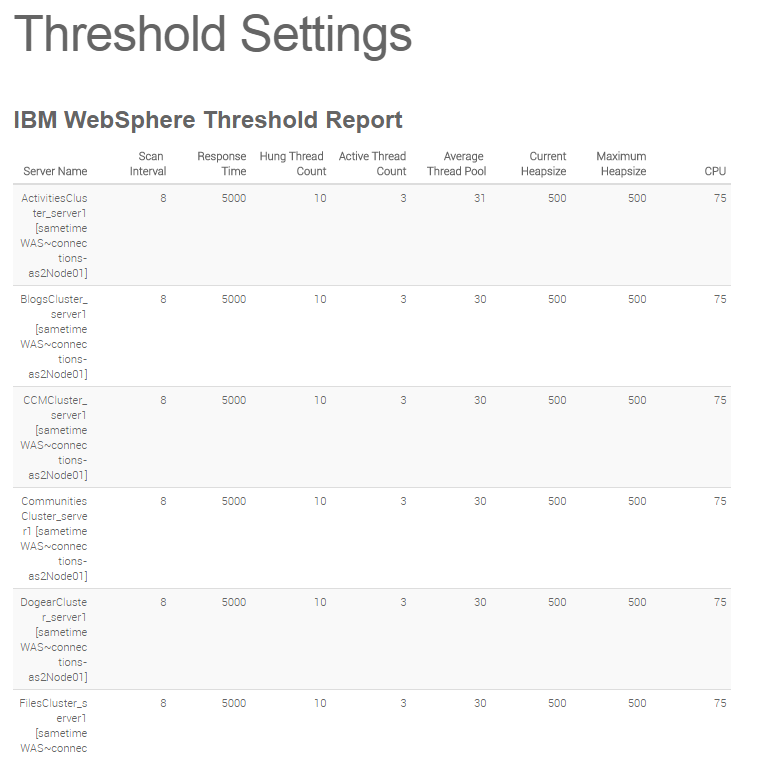/
WebSphere Threshold Settings
WebSphere Threshold Settings
The IBM WebSphere Threshold Settings Report contains a list of all thresholds for each WebSphere instance.
, multiple selections available,
Related content
IBM Websphere Health
IBM Websphere Health
More like this
WebSphere Response Times Report
WebSphere Response Times Report
More like this
IBM SameTime Health
IBM SameTime Health
More like this
Server Utilization Report
Server Utilization Report
More like this
IBM Connections Health
IBM Connections Health
More like this
Servers & Configuration Reports
Servers & Configuration Reports
More like this