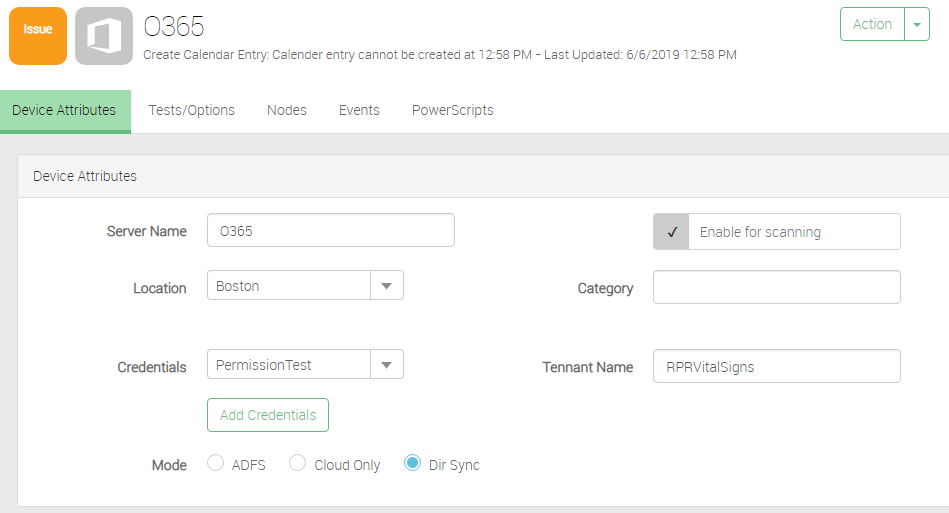Server List (Configurator)
Chandler Berry
The Server List in the Configurator allows settings to be changed on a server-by-server basis.
About the Server List page
The Server List page in the Configurator looks very similar to the Server List in the Servers category, but instead of displaying metrics, this page displays configuration options.
In addition to being able to set many fields on a per-server basis, servers can be Enabled/Disabled for automatic scanning on this page.
Like the other Server List, this List can also be filtered by use of these fields:
- Type
- Status
- Location
- Name
Type is the defined type of a Server, for example Domino.
Status is the current status of the Server, for example OK or Issue.
Location is where the Server is defined to be located.
Name is to search by the name of the Server.
Each Server has a multitude of tabs that are specific to the type of the Server. For Example, the Domino Type of Server has the following tabs:
- Device Attributes
- Server Tasks
- Disk Settings
- Advanced Settings
- Maintenance Window
- Events
Another Server type like SameTime only has 4 tabs:
- Device Attributes
- Advanced Settings
- Maintenance Window
- Events
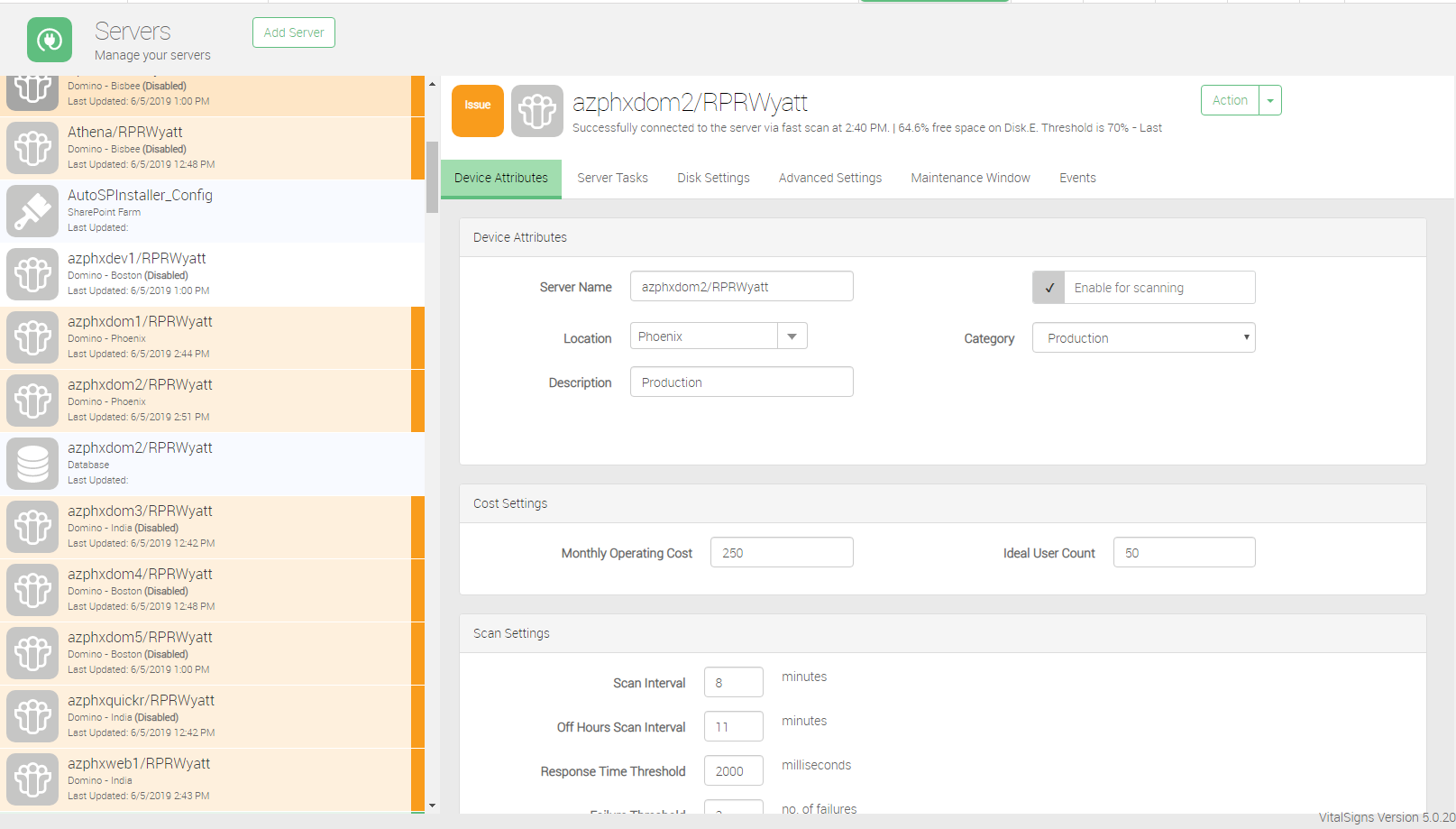
Differences in Device Type
Office 365
The right pane features special Office365 specific settings when looking at an Office365 server.
The O365 Type of Server has the following tabs:
- Device Attributes
- Tests/Options
- Nodes
- Events
- PowerScripts
On the Device Attributes Tab, there are the fields most Server types have, like Server Name, and Category.
In addition to those fields, O365 also has the Credentials, Tenant Name, and Mode fields, which are specific to O365 operation.