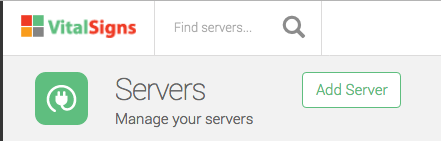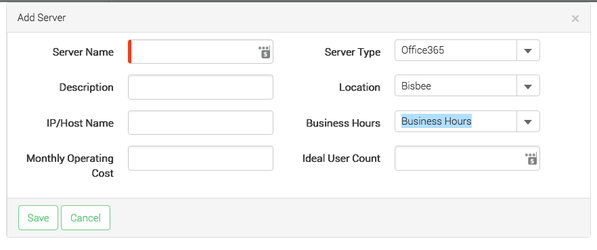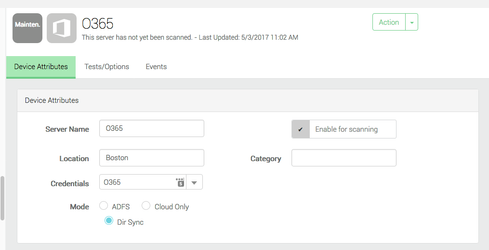The first step is to go into the Configurator and select Server List. Click the Add Server button:
Select Office 365 as the server type and fill in the remaining fields, which are standard for all server types.
Once you click the save button, the form should reload to show Office 365 specific entries.