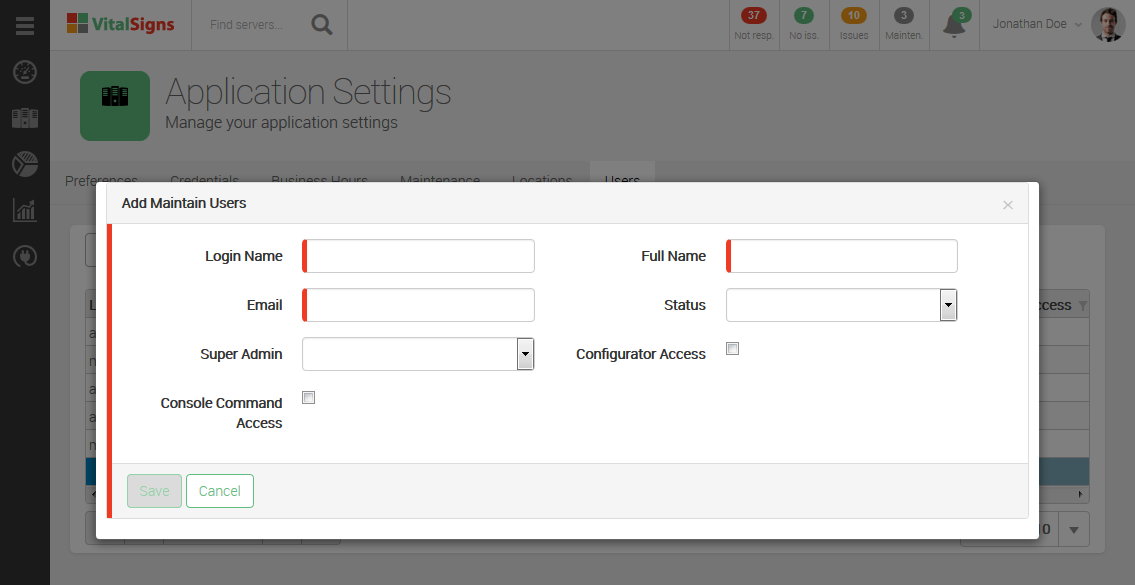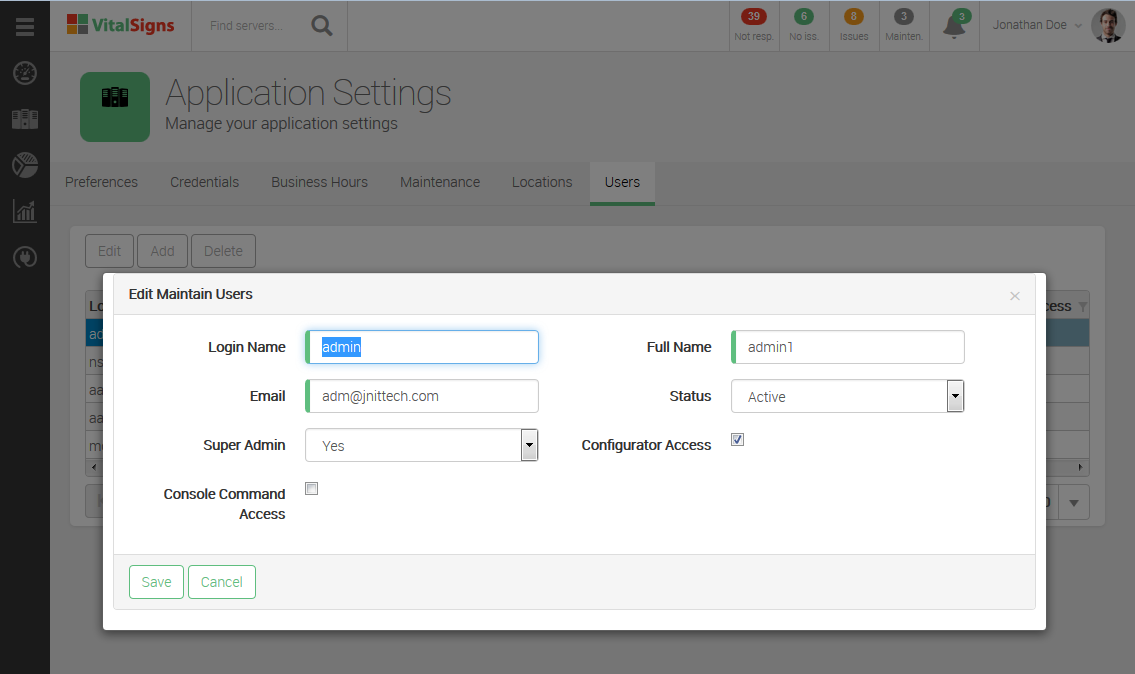Navigate to: Configurator » Application Settings » Users tab
Add New Users
- Click the Add button.
- Enter the Login Name and Full Name for the new user.
- Enter an email address where the users credentials will be sent to.
Select the access options for the user.
- Super Admin allows the user to create new users
- Console Command Access will allow the user to send server console commands to a selected server via VitalSigns
- Configurator Access allows the user to access the VitalSigns Configurator
- Click the Save button.
An email containing the credentials will be sent to the email addresses specified in the above step.
Edit Existing Users
- Select the User you wish to make changes to.
- Click the Edit button.
- Make any changes to the Usere as needed.
- Click the Save button to save the changes.
Delete Existing Users
- Select the set of Business Hours you wish to delete.
- Click the Delete button.
- Click OK to confirm you would like to delete those credentials.