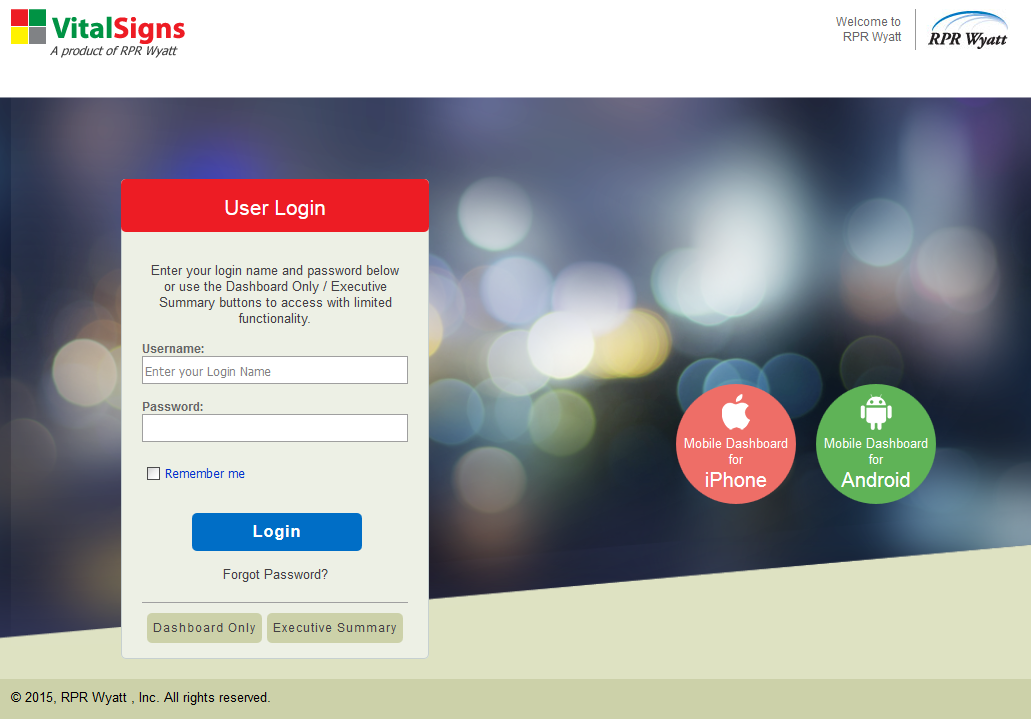...
After
...
...
installing VitalSigns, you are probably wondering where the software is located on the workstation and what pieces have been installed. This document will attempt to answer those questions.
VitalSigns is a web based software application
...
; each back end piece (Major Components) that was installed works in conjunction with one another to provide a comprehensive view of your collaborative IT environment.
Our main back end pieces are as follows:
SQL (Structured Query Language) Server - is a relational database management system where VitalSigns writes, retrieves and stores all of its data (i.e. your environment data).
Internet Information Services (IIS) - is a web server software package that is used for hosting websites. The web server (IIS) responds to requests from the browser (VitalSigns web page).
Java & Java Runtime environment (JRE) - Java is required to display a broad range of programs and Web content on Windows OS. JRE runs in conjunction with Java and provides core classes and libraries that allows the content to remain up-to-date.
.NET Framework - is programming framework that provides a code-execution environment for use with applications (such as desktop applications and Web services).
Services - specifically VitalSigns Services, are long running executable applications under the Windows services that allows VitalSigns to collect, consolidate, and summarize various statistics. As not to put strain on the server, some of these services run at set times (such as hourly or daily) while other services run continuously.
...
...
...
...
...
...
...
...
...
...
...
...
...
...
...