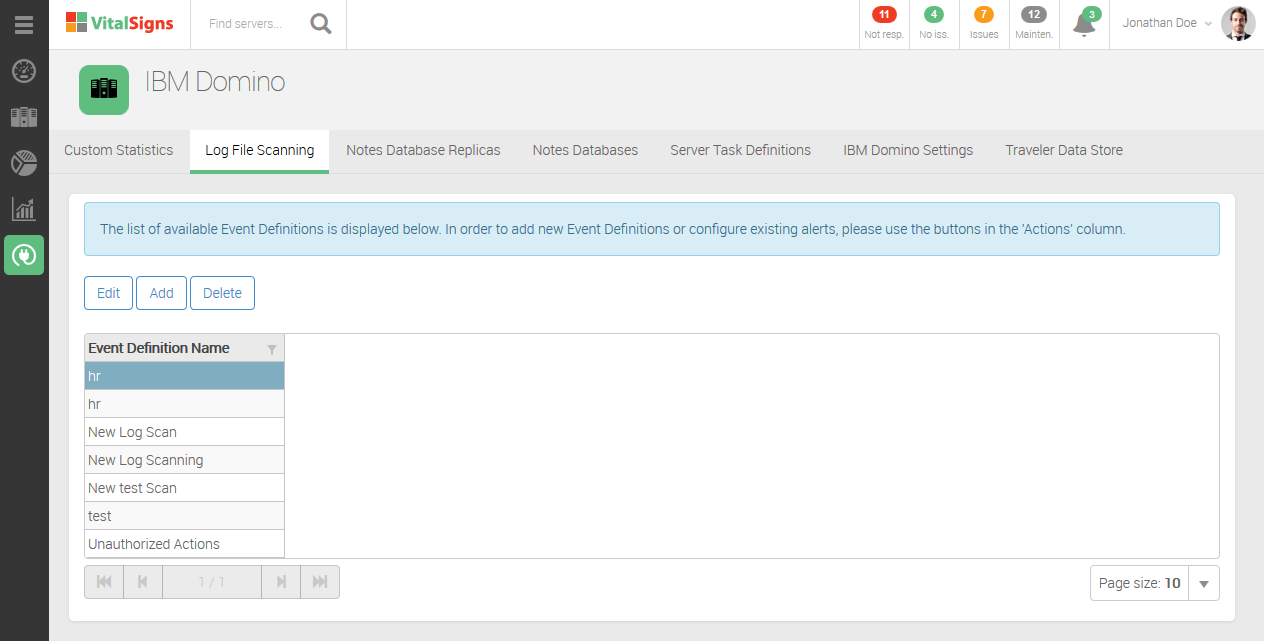Navigate to: Configurator » IBM Domino Settings » Log File Scanning tab
Add New Log File Scan
- Click the Add button.
- Enter a name to define the Event Definition.
- Select a keyword to use or create a new one.
- Select the server(s) with the log files you would like to scan.
- Click the Save button.