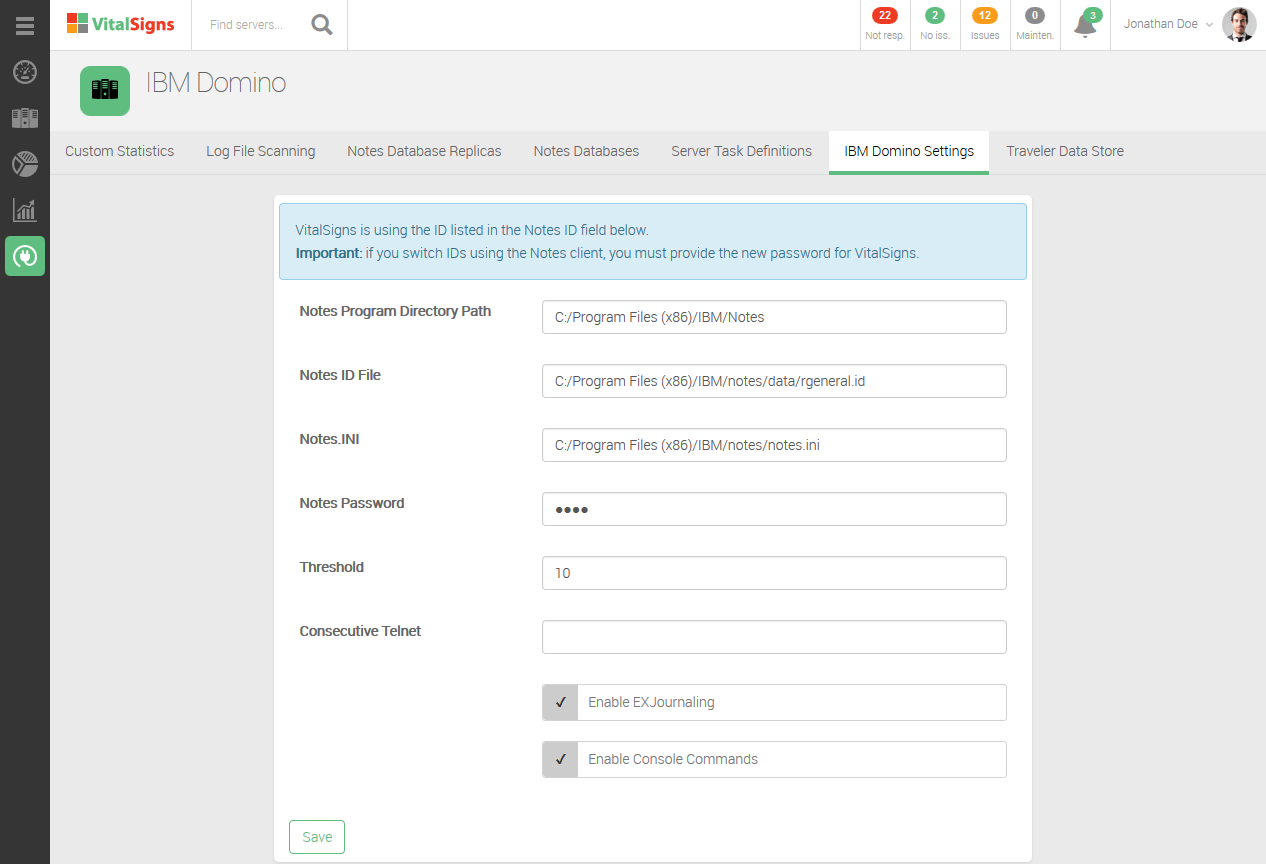Navigate to: Configurator » IBM Domino Settings » IBM Domino Settings tab
| Tip |
|---|
You can register the Notes directory path as well as Notes credentials, which allows VitalSigns to obtain Domino server information through the Notes client, located on the VitalSigns workstation. |
- Enter the appropriate paths that correspond to the Notes Directory, Notes ID file, and Notes.ini file.
- Enter the appropriate Notes Password for the Notes ID VitalSigns will be using.
If you switch IDs using the Notes client, you must provide the new password for VitalSigns. - Choose Threshold and Consecutive Telnet connection settings.
- You can choose to enable EXJournaling and Console Commands here.
- Click Save to apply the changes.