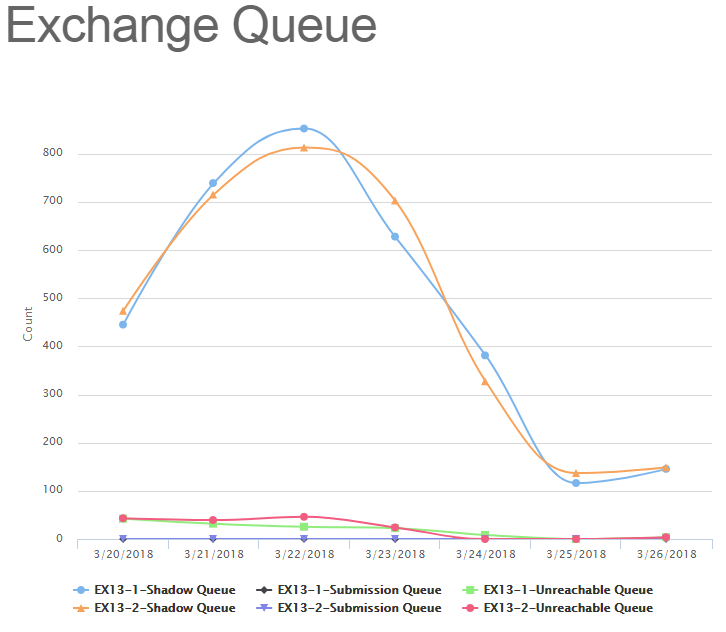Versions Compared
Key
- This line was added.
- This line was removed.
- Formatting was changed.
The Exchange Queue Report shows the amount of messages are in the respective queues.
About the Exchange Queue Report
The Exchange Queue Report features a line-chart type graph that describes the daily average amount of messages that are in the queue for every currently configured Exchange server in the VitalSigns environment.
The report itself can be modified by several different filters:
- Start Date
- End Date
- Servers
Start Date denoted the date that the report will start from. Likewise, End Date denotes the date that the report will end at. Servers selects which server(s) (if multiple) will be included in the report.
Once the filters are applied, the line chart can be drilled down even further by clicking on the individual instances in the legend at the bottom. This will hide/show those servers from the line chart.
| Tip |
|---|
All Reports can be printed with the "Print Report" button located at the top of every report page. |