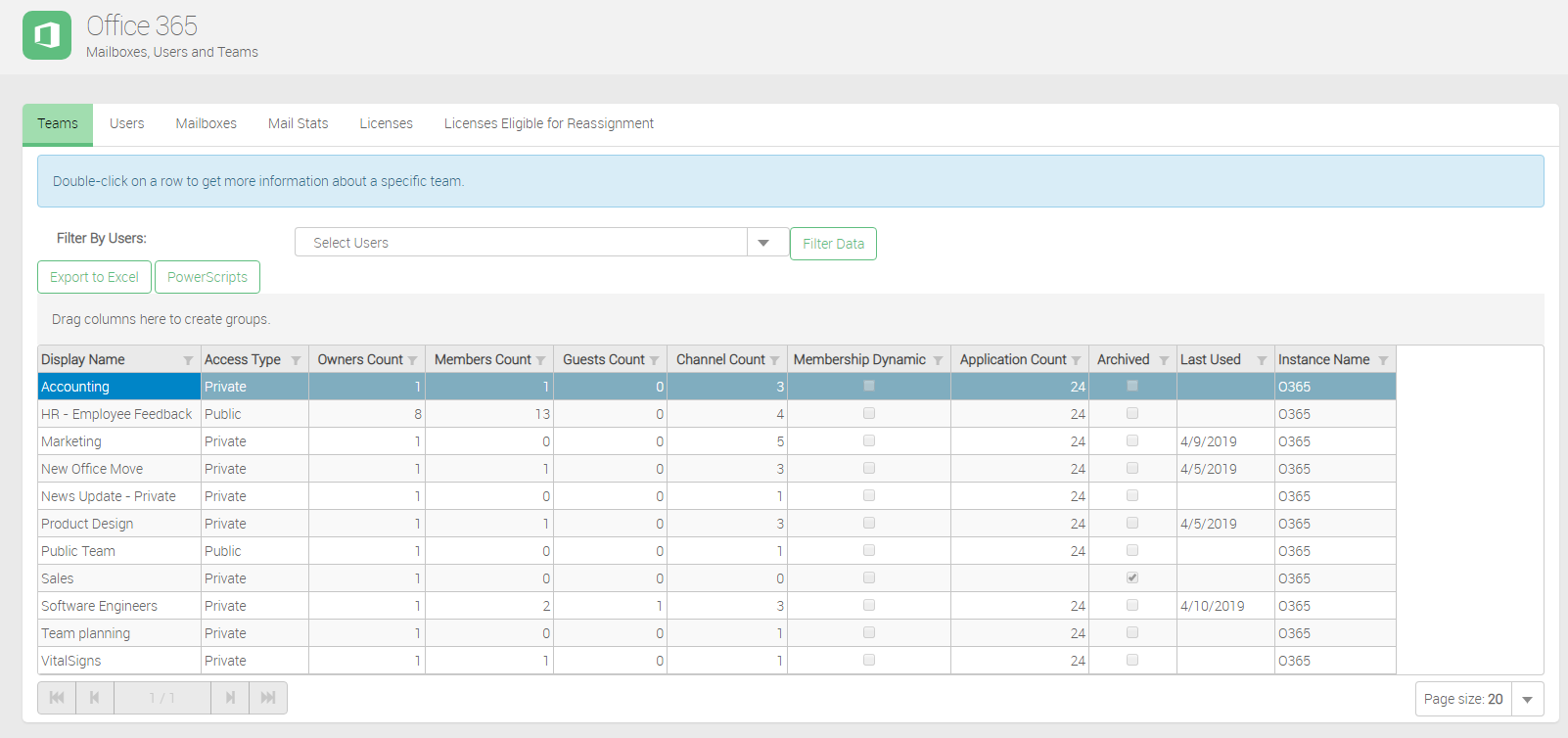Office 365 Teams
The Teams Tab has multiple Metrics about Teams.
About the Office 365 Teams tab
The Teams tab is the primary tab for the page, and as such will open by default when the Office 365 Key Metric page is loaded. The tab features a table that lists all of the Teams in the Office 365 environment scanned by VitalSigns.
The table contains the following columns:
- Display Name
- Access Type
- Owners Count
- Members Count
- Channel Count
- Membership Dynamic
- Application Count
- Archived
- Last Used
- Instance Name
Display Name is the name of the Team. Access Type is the Access level of the Team : Private/Public. Owners Count is the amount of users that are defined as owners of the Team. Members Count is the amount of users that are in the Team. Channel Count is the amount of channels in the Team. Membership Dynamic is a checkbox that defines if the Team has dynamic membership enabled. Application Count is the amount of apps that are linked to the Team. Archived shows whether or not the Team is being Archived. Last Used is the last date where an action occurred in the Team. Instance Name is the name of the Office 365 instance the Team is from.
All Key Metrics can be exported to Excel with the "Export to Excel" button located at the top of every Key Metric page.