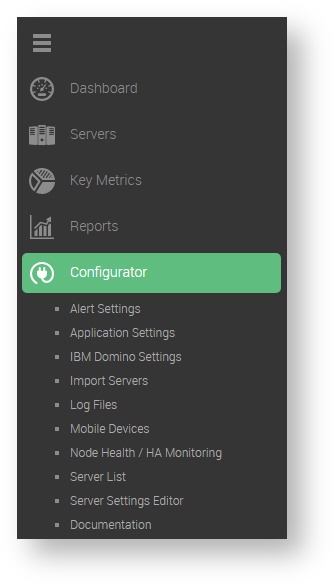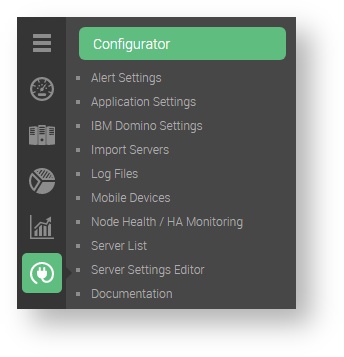Versions Compared
Key
- This line was added.
- This line was removed.
- Formatting was changed.
The Configurator Bar contains all the pages needed to get VitalSigns to monitor all the intended servers correctly. Also, there is options for Alerts, and a link to this very User Guide!
About the Configurator Bar
The Configurator Bar is the 5th in 5 separate categories in the Side Bar Navigation Pane. The pages that can be accessed from this category are the following:
- Alert Settings
- Application Settings
- IBM Domino Settings
- Import Servers
- Log Files
- Mobile Devices
- Node Health / HA Monitoring
- Server List
- Server Settings Editor
- Documentation
Alert Settings: This page facilitates the setup of email alerts of issues from VitalSigns.
Application Settings: This page is where the basic settings of VitalSigns are recorded, such as Liscense Key, Server Credentials, and Business Hours.
IBM Domino Settings: This page allows the manipulation of settings unique to IBM Domino servers.
Import Servers: This page allows the user to import IBM Domino or IBM WebSphere servers for use with VitalSigns.
Log Files: This page stores the VitalSigns log files, where VitalSigns records every action it takes.
Mobile Devices: This page provides administrator level tools to control mobile device usage with your servers.
Node Health / HA Monitoring: This page allows the user to configure VitalSigns as a HA (High Availability) environment by separating VitalSigns tasks to different machines.
Server List: This page resembles the Server List Page in the Servers Bar, but this page gives the ability to change configuration settings per server.
| Note |
|---|
When the user clicks on the Configurator button, VitalSigns will navigate to the Server List page by default. |
Server Settings Editor: This page gives a higher-level version of the Server List page, where multiple servers and devices can have their settings changed at once.
Documentation: This page is a link to this very VitalSigns User Guide that you are reading right now!