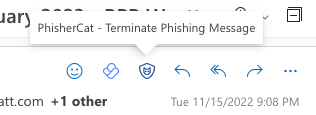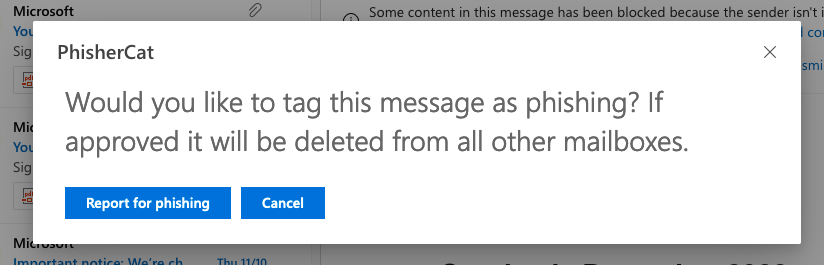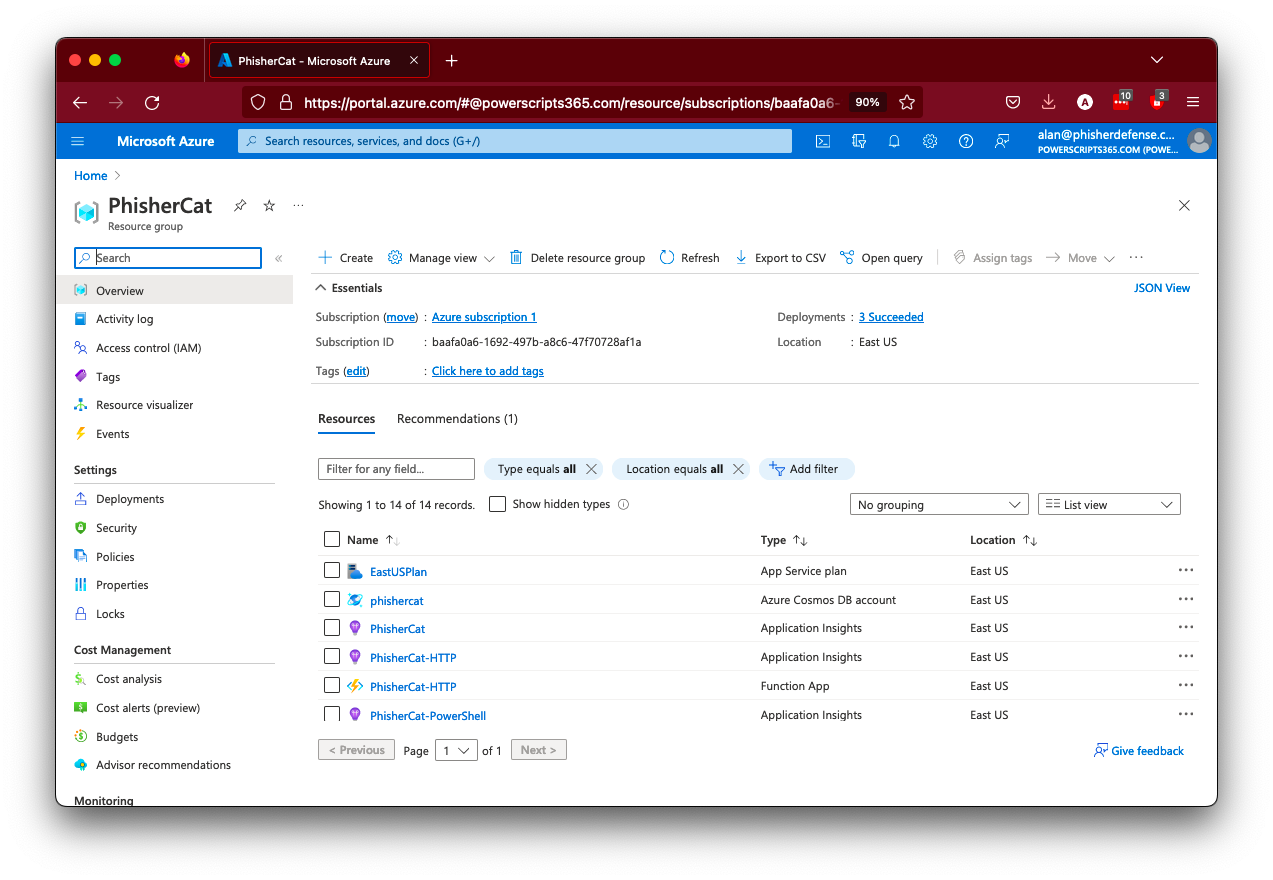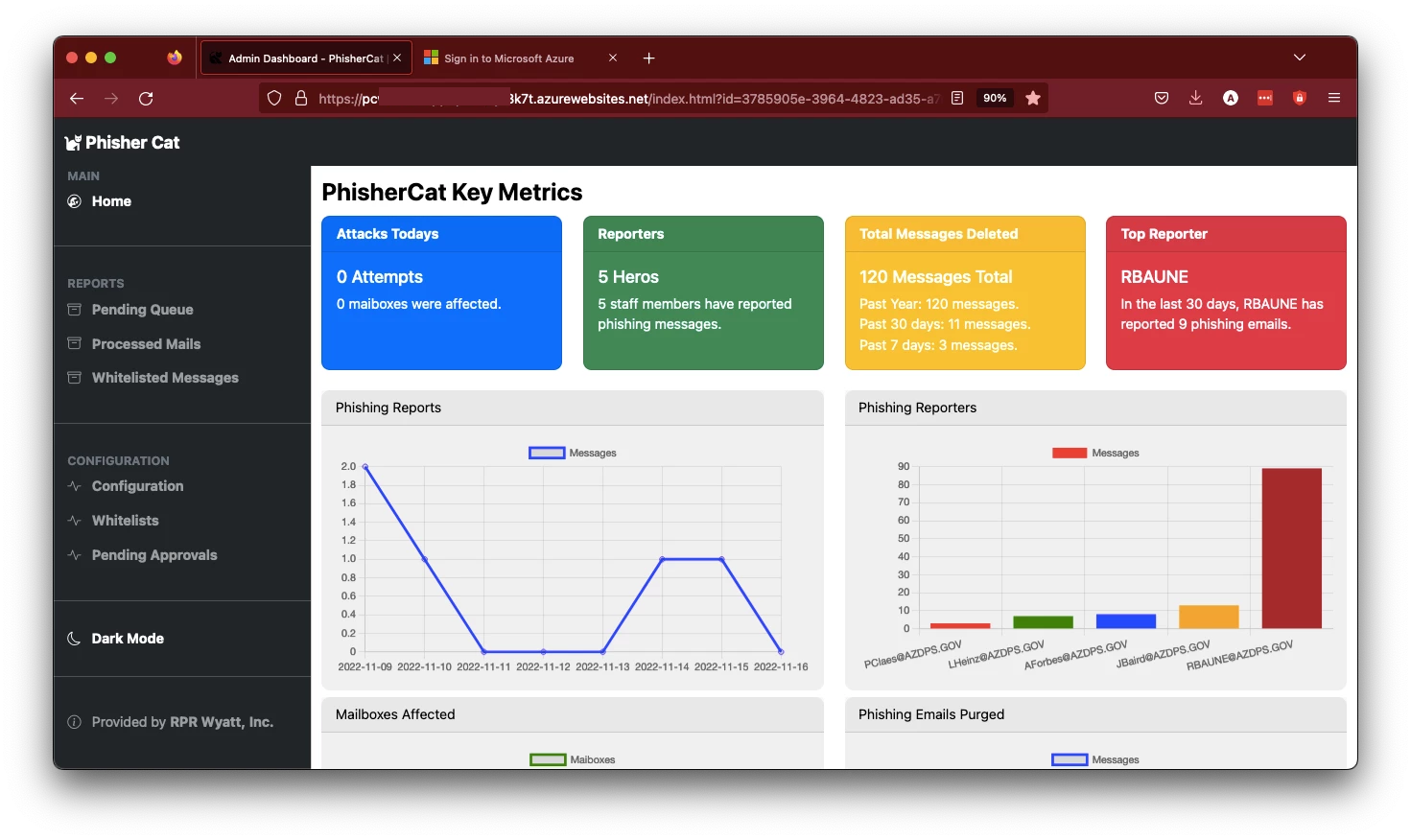3. Dashboard
The PhisherCat dashboard is used to configure and administer PhisherCat. Every customer will have different URL for their dashboard. You can find your URL in the Azure portal by looking here.or by asking your Account Manager.
Related pages
| Filter by label (Content by label) | ||||||||||||||
|---|---|---|---|---|---|---|---|---|---|---|---|---|---|---|
|