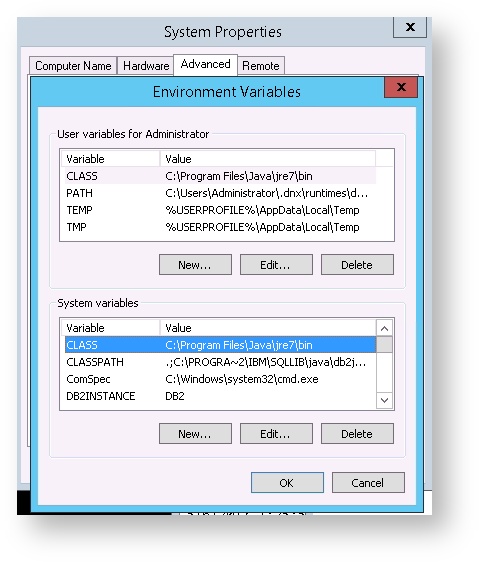Versions Compared
compared with
Key
- This line was added.
- This line was removed.
- Formatting was changed.
VitalSigns Software Requirements
Operating System
Windows:
- Windows Server 2008 SP2 (64Bit)
- Windows Server 2008 R2 (64Bit)
- Windows Server 2012 (R2)
- Windows Server 2016
- Windows 10
Ports:
These ports need to have inbound and outbound rules created if the VitalSigns machine lives outside the domain.
- Port 80 – HTTP
- Port 1352 – Notes
- Port 25 -SMTP
- Port 143 - IMAP
- Port 443 - HTTPS
| Info |
|---|
International Editions Microsoft Windows English language pack must be installed. |
| Warning |
|---|
Microsoft .NET 4.5.1 or later must be installed for VitalSigns to work! Offline Installer: https://www.microsoft.com/en-us/download/details.aspx?id=40779 Web Installer: https://www.microsoft.com/en-us/download/details.aspx?id=40773 |
Microsoft
Office 365
- Internet Access
- O365Enabler.exe , O365Others.exe & MSUtilsEnabler.exe from the Download Site under Feature Enablers
- O365 credentials that
- are a member of all the roles mentioned in the list here:
Exchange On-Prem
- An admin-level account VitalSigns can use to monitor the environment
- MicrosoftFeatureEnabler.exe from the Download Site under Feature Enablers
IBM
Domino
- IBM Notes Standard 8.5.1 (or above)
- IBM Notes Standard 9.0.1 FP4 (Windows 10 users)
- Single user setup (cannot be a multiuser setup)
- No Roaming
- ID file with a known password and Domino administrator rights
- DominoEnabler.exe from the Download Site under Feature Enablers
Connections and Websphere
- DB2 credentials which allow you to access the Connections databases.
- Credentials dedicated to VitalSigns are recommended but not required.
The URL and a set of credentials to allow VitalSigns to create test transactions.
- Connections: DB2_setup.exe from the Download Site under Feature Enablers
- Websphere: WebsphereEnabler.exe & WebspherePrereqs.exe from the Download Site under Feature Enablers
Sametime
- Create VitalSigns Sametime users
- Create 2 dedicated user accounts in the Domino Directory (no mail file required) with Internet passwords defined in each person document.
- Grant VitalSigns Sametime users access to monitor
- Explicitly add one of the dedicated users In the Access Control List of stconfig.nsf on the Sametime server to be monitored.
- This entry shall be listed as a Person with Reader (or higher) rights and a member of the SametimeMonitor role.
Set a system variable CLASS pointing to the Java runtime bin folder
- VitalSigns uses JAVA to communicate with the Sametime server, so it needs to know where to find JAVA on your system. The easiest way to do this is to set a system variable as shown below on the monitoring workstation.